QR Menu Ordering
Let your customers order and pay from their own mobile devices using a QR code in your restaurant without the need to install any extra mobile app.
Check below our QR code menu types that can be used in 3 different ways.
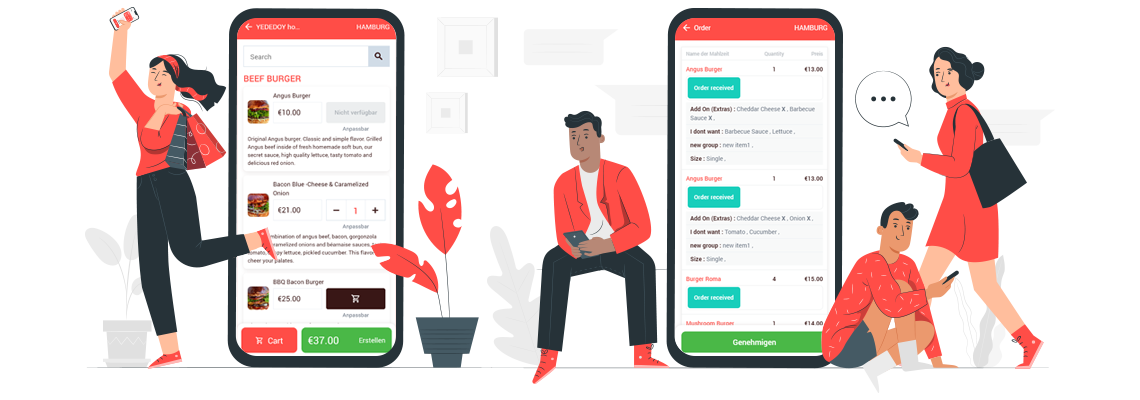

QR Menu (standart)
Standart QR Menu lets your customers to view your menu on their mobile devices by scaning the printed QR codes in your restaurant. All you have to do is place the QR code on your desk.
Customers scan the printed QR code on the tables in your restaurant.
Opens the menu page on web browser
He can add the items into the basket
Ask waiter and informs about the order details by verbally.
QR MENU+
(secure ordering & payment)
QR Menu+ lets your customers to view your menu and also place their orders on their mobile devices. All you have to do is place the QR code on your desk. Let your customer browse your menu, place an order and even pay if you want!
You can see below the ordering steps one by one.
Customers scan the printed QR code on the tables in your restaurant.
Opens the menu page on web browser with a passcode
He can add the items into the basket
Asks waiter for a Passcode approval to send the order
Waiter approves the customer Passcode
Customer starts sending the order

Ordering with Qr code ends at this step, If your restaurant has online payment methods you can also let your customers to make the payment as online after following the below informed steps.
Waiter goes to Orders page and make Prepared the order and then serves.
When customer wants to pay for the order, clicks on “Make Payment” button.
Waiter receives the payment request and click on “Get the Payment”
Customer pays for the order, can rate and review for your restaurant.


TABLE QR MENU+
(secure, speedy & payment)
Table QR Menu+ has a special and variable QR Code. It changes for each user, prevents fake order purchases in your restaurant.
Customer asks waiter for menu or ordering
Waiter shows the Table QR Code to customer
Customer opens the menu page on the web browser, add the items to the basket and places the order.
Waiter see the order is placed on the table, prepares the order and serves.
When customer wants to pay for the order, clicks on “Make Payment” button.
Waiter receives the payment request and click on “Get the Payment”
Customer pays for the order, can rate and review for your restaurant.
Useful Features with Foodemp QR Menu
QR MENU ordering offers different usage styles to your business and features that will make your work easier.
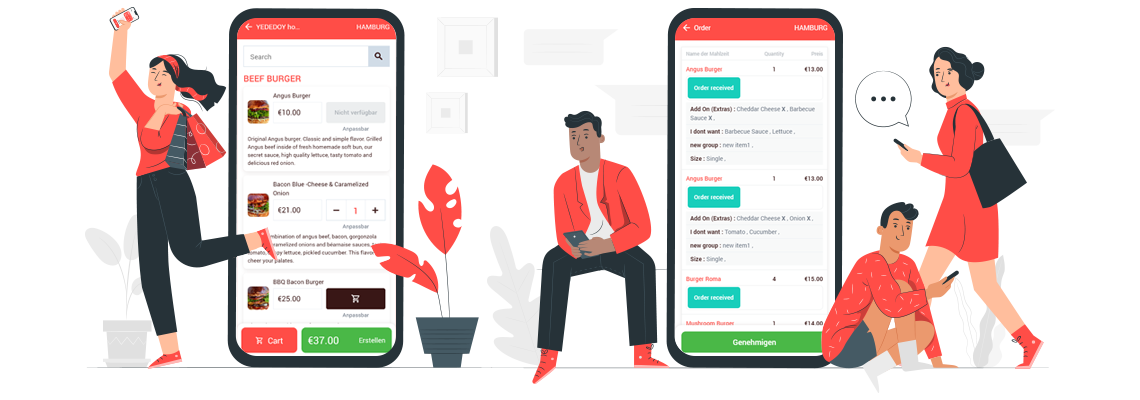
No Need App
Your customers do not need to download any application to order.
No Commision
We do not charge any commission from your Qr order sales.
Online Payment
Let your customers pay online by using their mobile devices.
Bulk Order Payment or Separate Payment
Your customers at the table can view the bulk order and make the full payment, or each customer can pay for their order separately.
Ready to get started with Foodemp QR Menu?
All you have to do is create a membership for your restaurant or contact us.





